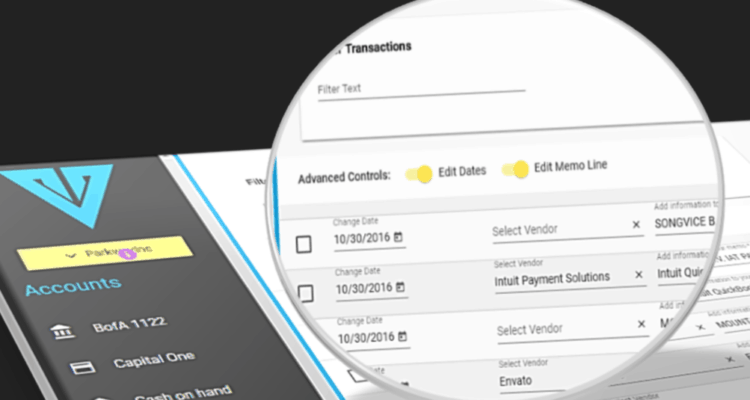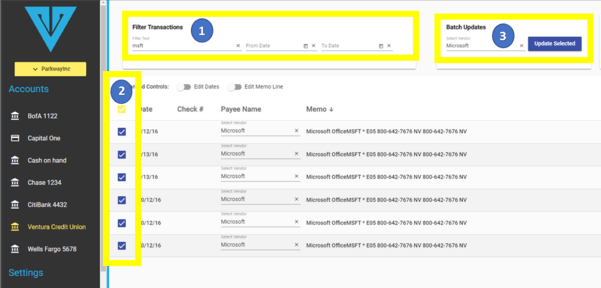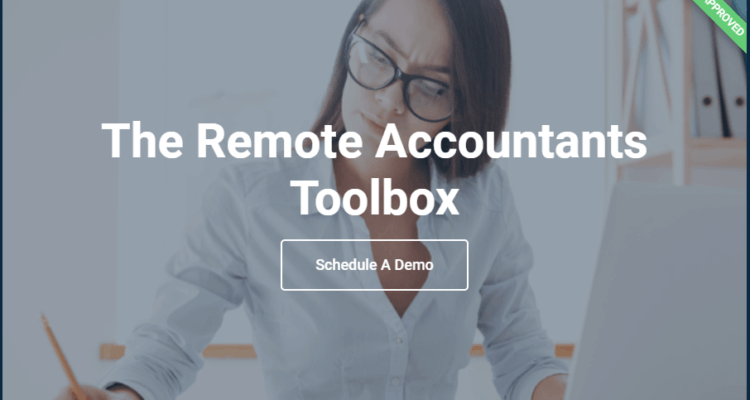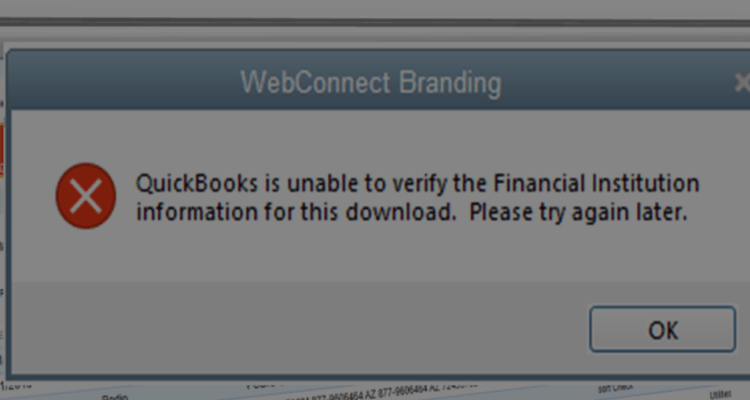Vendorsync Video Library
Vendorsync offers bookkeepers and accountants the power of cloud accounting for QuickBooks Desktop. Take advantage of enhanced bank feeds without the need for renaming rules.Contact InformationCloud Apps Inc80 Wood Road Suite 302Camarillo, CA 93010 Facebook Twitter Youtube Quick Links Schedule A Demo The Bank Feed Memo FAQ Contact Us Privacy Policy
- Date: March 1, 2019
- Author: parkwayinc
- Category: Uncategorized