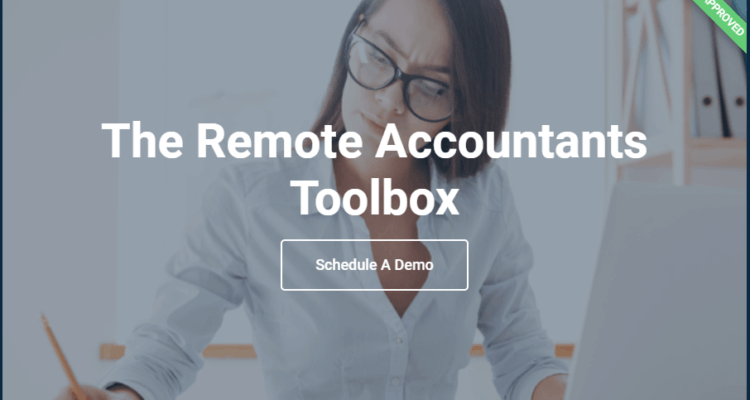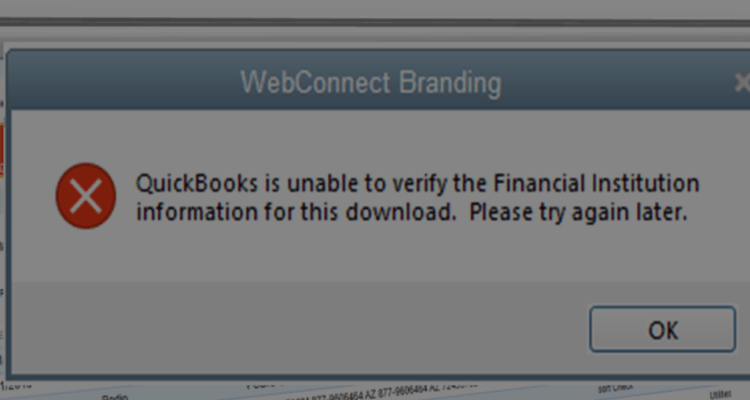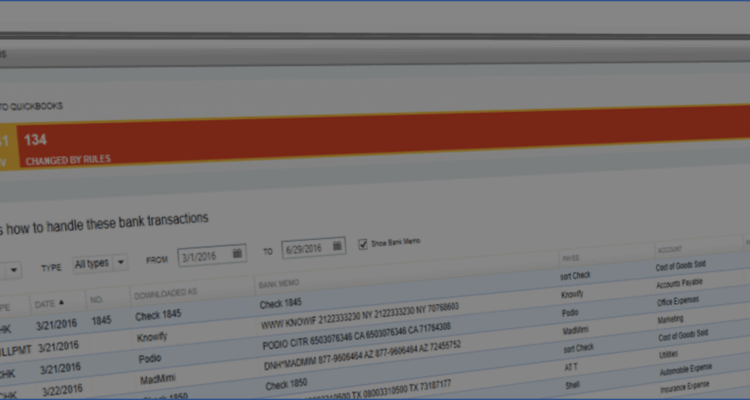The Revival of QuickBooks Desktop
Rumors of QuickBooks Desktop demise were slightly overstatedIf your experience has been anything like mine, you have probably lost count how man times someone has told you that QuickBooks Desktop was going away. So, what happened?Recently, Intuit released their annual fact sheet, which publishes their worldwide business metrics including total volume of sales and the segment revenue. While the total volume of sales for QuickBooks Online was impressive, I was more impressed by the overall growth in QuickBooks Desktop subscriptions. Just in case you missed the significance of that last statement, I said QuickBooks Desktop subscriptions, not purchases. In the United…
- Date: September 16, 2018
- Author: parkwayinc
- Category: QuickBooks Desktop